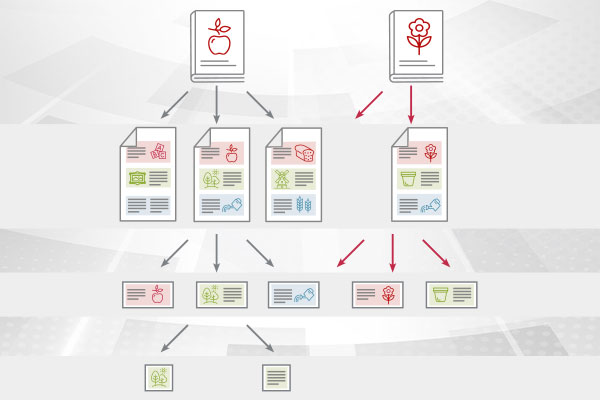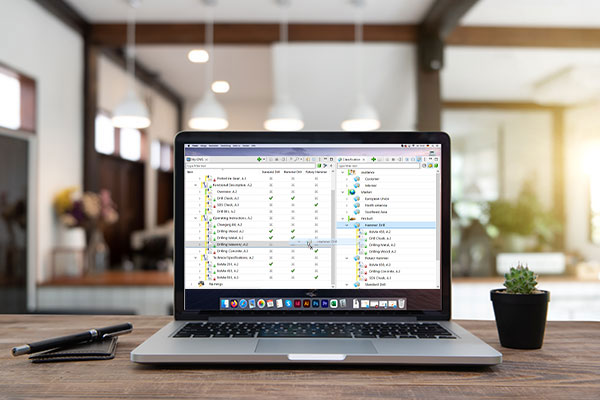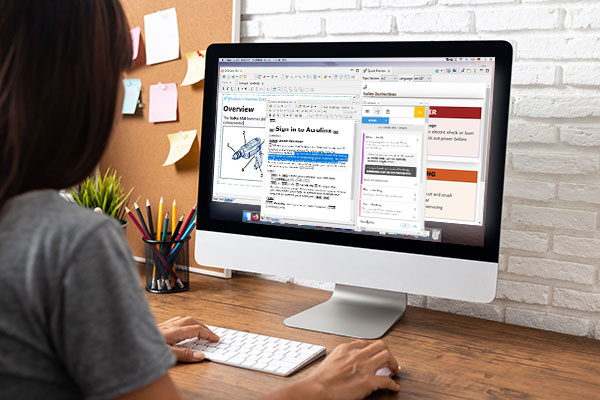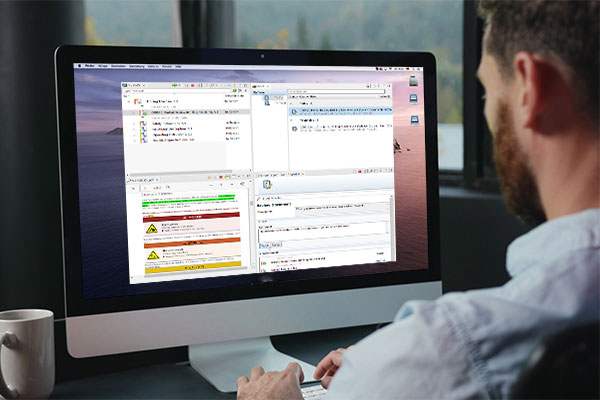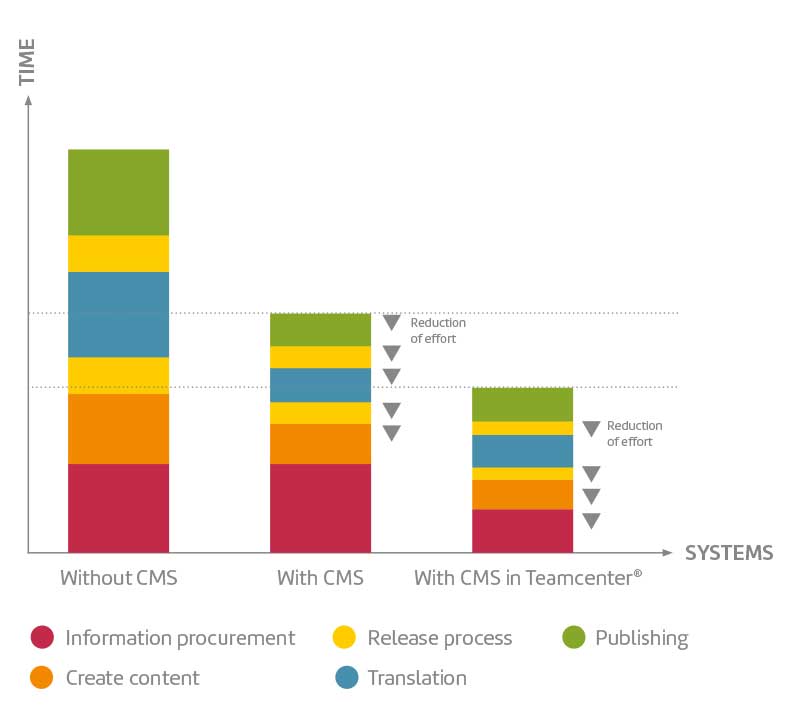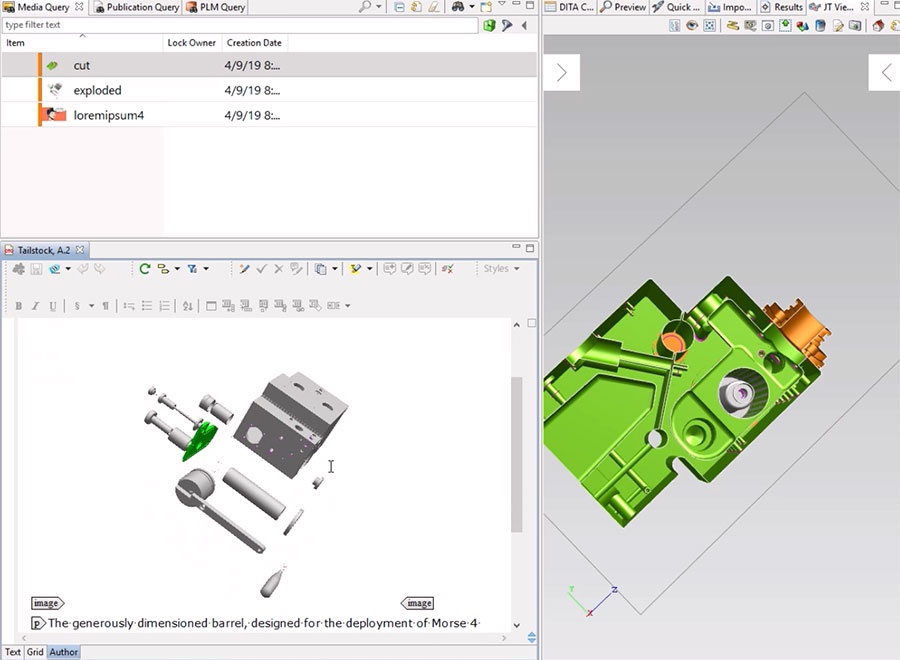‘The unique author environment for technical editing to create sophisticated and user-oriented product documentation.’

Innovation for technical editing
TechPub Studio® is a component content management solution (CCMS) for creating sophisticated technical product documentation and facilitates the integration of technical editing into a company’s product lifecycle management strategy (PLM). The user-friendly technical editing system based on XML unfolds its full potential when authors work in cooperation with engineers, translators and suppliers, for example, to create user-oriented user manuals, repair instructions, parts catalogues and much more for complex and varied products and publish them on different media.
Single-source publishing
Technical publications are no longer managed as a whole unit in TechPub Studio®, instead they are composed of individual content components – called modules or topics. The modularised content modules (texts, graphics, tables, etc.) can be edited simultaneously and independently of each other. Each piece of content can be used in multiple documents and different document types, saving time and translation costs. The ability to reuse content holds an enormous savings potential while also improving quality.
Cross-media publishing
Content is structured in XML format (extensible markup language) in a media-neutral way and saved as content modules in TechPub Studio®. Content layout can then be automatically generated when publishing for different target media with the help of style sheets (XSL, CSS). This eliminates any time-consuming formatting of content by hand (desktop publishing) while at the same time improving output quality. The quality is shaped by the uniform appearance (corporate identity). TechPub Studio® can be used to create publications for different media (print, web, mobile, etc.) or to transfer them to other systems (e.g. content delivery platform) without any additional effort for the technical editor.
One studio for technical editors
TechPub Studio® focuses on the technical editor as a user with their tasks and goals. The particularly user-friendly editorial system allows authors to fully focus on the content of their publications. The effort of gathering information, creating content, approving outputs, managing translations and much more is minimised by the convenient functionality of TechPub Studio®. The tools and systems required to work are integrated into one user interface and are therefore directly available to the technical editor in their ‘studio’.

Precise classification
In addition to efficiently finding content, classification is used to create variants. Modules, graphics, XML elements and other objects can be easily assigned to one or more classifications (e.g. target groups, product series) in TechPub Studio® via drag and drop, meaning they are assigned unique characteristics (parameter-value pairs). The search for existing modules and other data is then based on classification trees and/or selected values, which speeds up research and improves reuse. The characteristics of a classification can also be used to create filters, which in turn are used to derive variants. Specified values can be used to filter out modules classified in this way and generate a specific publication (variant).
Integrated editor and author support
The internal XML editor for creating content plays a central role in TechPub Studio®. The powerful oXygen Author from SyncRo Soft is used here, which is the only editor that conveniently supports all XML Schema languages. This is also used as an interface to easily link content from different sources using drag and drop. With respect to classification, modules but also fragments of a text (e.g. safety information) can be assigned to any category. Among other things, this enables the generation of order-related or product-specific product documentation.
Clear media management
TechPub Studio®’s Media Asset Management (MAM) offers convenient management and cross-media and language-dependent media use – with convenient features like scalable thumbnails, full-screen mode including graphic versions and mouse-over preview including metadata. Based on the principle of single-source publishing, TechPub Studio® can also automatically generate all the required versions (e.g. for PDF, HTML, thumbnail, etc.) from a source graphic. The source file can be loaded into the associated application for editing simply by double-clicking. The output can then be automatically updated in the content in which the graphic is used, as an example.
Translation management
To create publications in several languages, content from TechPub Studio® can be sent to translation service providers and translations can be received and managed again in the system.
Translations can be commissioned for individual content modules and for entire publications. This saves time and money, as each building block only has to be translated once, regardless of how often it is reused.
At a glance, it is always possible to see which translations are missing for a publication, which are already available and which are still being processed. The translations can be coordinated by a responsible user, but fully automated sending and receiving can also be set up – via a remote storage location, for example.
Secure version management
Version management in TechPub Studio® facilitates the convenient management of versioned content. For this purpose, content is ‘frozen’ when it is released, so a closed document structure or publication structure with all content modules is always retained in its form and can even be reproduced years later. If any changes are made, a new version can be individually created for each content module, where all previous versions are kept in the background.
A publication structure can be updated in one click so that all the latest versions can be used, unless otherwise specified by the editor. Similarly, the change history can be tracked for each content module. Differences between two versions of a content block can be clearly displayed using the content comparison.
Workflows without any system interruptions
TechPub Studio® offers various workflows, e.g. for reviewing, approving and translating the content, in order to map typical workflows in day-to-day editorial work in the system from start to finish. These workflows can be used to manage tasks, change the status of objects and also send messages to one or more users.
For each step in the workflow, the respective users can receive a message in their inbox containing the task including further details and attachments. It is possible to complete a task with actions such as ‘Reject’, ‘Approve’, etc. directly in the inbox.
The standard workflows can be adapted or added to if, for example, complex, multi-stage review processes are required or automated actions have to be carried out. However, existing workflows in Teamcenter, e.g. a product approval process, can also be expanded and used to meet the needs of the editorial team.

One source, many possibilities
Ideally, the creation of technical documentation goes hand in hand with product development. TechPub Studio® enables the integration of technical editing into a company’s product development process and brings the technical editor directly to the source of relevant product information. The set-up of TechPub Studio® on Teamcenter®, a PLM system from Siemens Digital Industries Software, allows the technical editor to use product data from development directly in technical documentation. It can also be integrated into product development workflows. The system then notifies authors about changes to products, and they can, for example, take a direct look at the changed product data. Individual change requirements can then be determined and implemented very easily.
Technical documentation as an important part of the product life cycle
Teamcenter® is the most commonly used system for product lifecycle management (PLM) worldwide. PLM is a concept for the seamless integration of all information that occurs during the life cycle of a product.
With Teamcenter®, you can, for example, manage product data and data processing operations. Individual components are mapped separately from their product structure in Teamcenter for this purpose. Data from a wide range of applications (or CAD, CAM and CAE) and systems (or ERP and MES) are then linked to the relevant component in Teamcenter.
With TechPub Studio®, it is now possible to manage your own data in Teamcenter and link it to components. This strengthens a company’s PLM strategy while creating numerous synergies for technical editing.
About us
KGU-Consulting GmbH offers Siemens Digital Industries Software customers a best-in-class editorial system for Teamcenter® to create and provide sophisticated product documentation.
The company was founded on 1 July 2002 by Mr Günter and Mr Hach and was initially a logical continuation of Klaus Günter’s IT consulting and project activities in the PLM environment. As early as 2003, KGU started developing a Teamcenter-based technical editing system, drawing on experience from a customer project. The software was partially taken over by UGS (Siemens today) in 2006 and marketed under the name Teamcenter Content Management.